What do these error messages mean?
BinSerializer
CentriQS has stopped working
Type: System.Xml.XmlException
The UTC time represented when the offset is applied must be between year 0 and 10,000.
BinSerializer
If the text of the error message contains the term “BinSerializer” in the message details, it may mean that the version of .Net on your computer is different than the version of .Net on your server computer.
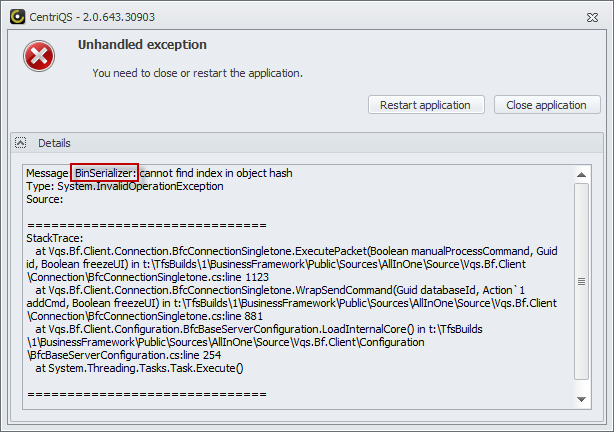
To solve the issue, update to the latest CentriQS version.
CentriQS has stopped working
If you install CentriQS Server on Terminal Server and more than one CentriQS Client connects to the database, you may get the following message with the following details.
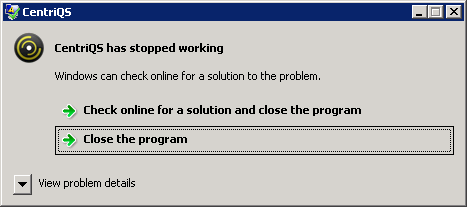
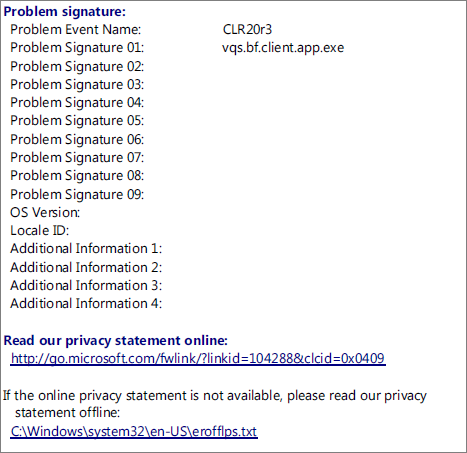
To solve the problem, you need to use command line with parameter /terminalmode to log on to the database.
Learn how to log on to the database using command line
Type: System.Xml.XmlException
If the error message type is System.Xml.XmlException, most likely the issue is related to your user local settings.
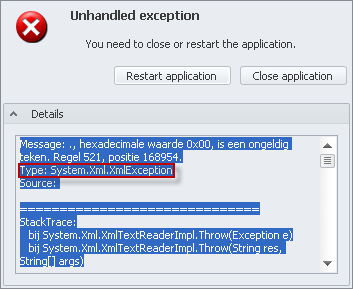
To solve the issue
1. On the local computer, browse to the following folder:
C:\Users\[user]\AppData\Roaming\VIP Quality Software\CentriQS
2. Click the Date Modified column header to sort the CentriQS folder content from the latest to the earliest.
3. Double-click the latest modified folder with GUID name (32 hexadecimal digits with groups separated by hyphens, such as 08b6f42d-ec17-48af-b8e3-60c3d6a57080).
4. Double-click the folder with GUID name.
Note If there are several folders double-click the latest modified folder with GUID name).
5. Delete the folder Config_X.X.XXX.XXXXX
Note If there are several folders, click the Date Modified column header to sort the folder content from the latest to the earliest, and delete the latest modified folder Config_X.X.XXX.XXXXX.
Tip If the problem remains after deleting the latest modified folder Config_X.X.XXX.XXXXX, try deleting all Config_X.X.XXX.XXXXX folders, however, take into account that in this case all your user local settings such as view layouts, filter presets, dashboards will be removed.
The UTC time represented when the offset is applied must be between year 0 and 10,000.
This error message means that .NET Framework incorrectly converted DateTimeOffset values to Coordinated Universal Time (UTC).
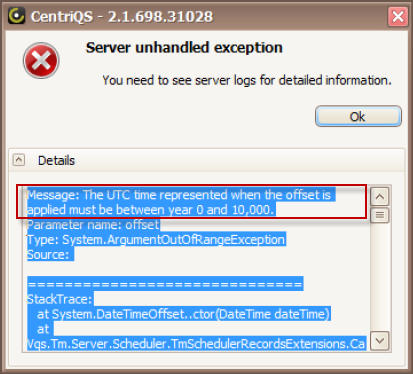
To solve the issue, update to the latest CentriQS version.