What's new: “Update Actual Duration” button
“Update Actual Duration” button is a semi-manual way to track time spent on tasks. When users start doing their tasks, they change task state from ‘Created’ to ‘In Progress’ and current date & time is automatically recorded to property “Date Started”. When users finish doing their tasks, they can click on “Update Actual Duration” button and the program will automatically calculate actual duration as the difference between current date & time and “Date Started” (the same happens when users change task state from ‘In Progress’ to ‘Closed’).
3:04 PM
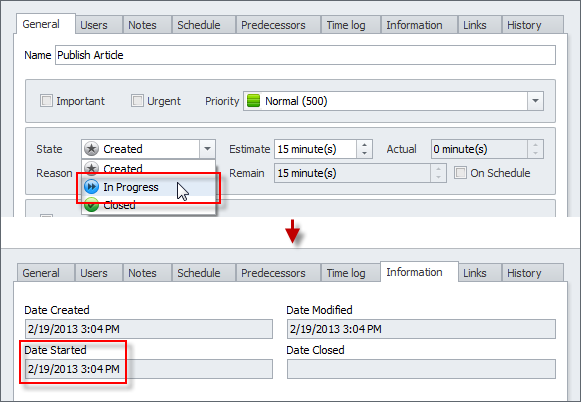
3:14 PM
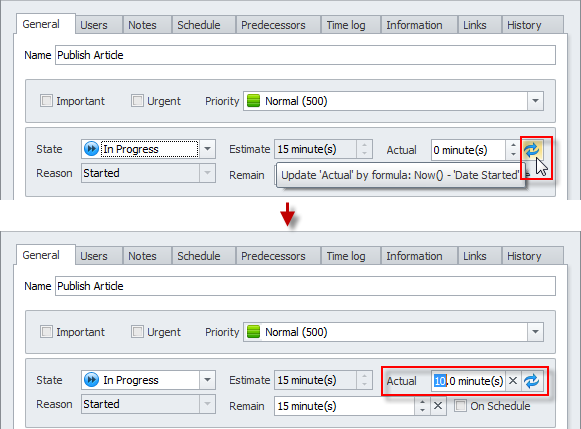
Other features added during the Winter 2013: