What's new: Task Prioritization
Task priority options offer users to choose the most convenient way for task prioritization. Users can set task priority levels from lowest to highest, use numeric priority from 1 to 999 and urgency/importance matrix.
Priority Levels is a simple way to define one of five levels: lowest, low, normal, high and highest:
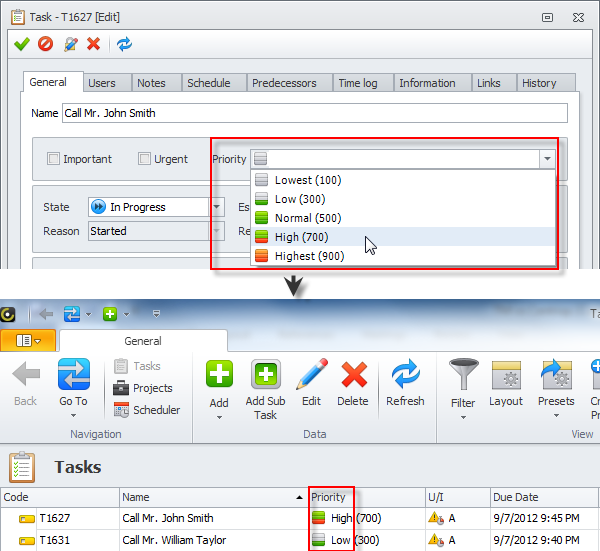
Numeric priority help users to prioritize tasks when 5 priority levels are not enough or there is a need to set tasks order within a priority level:
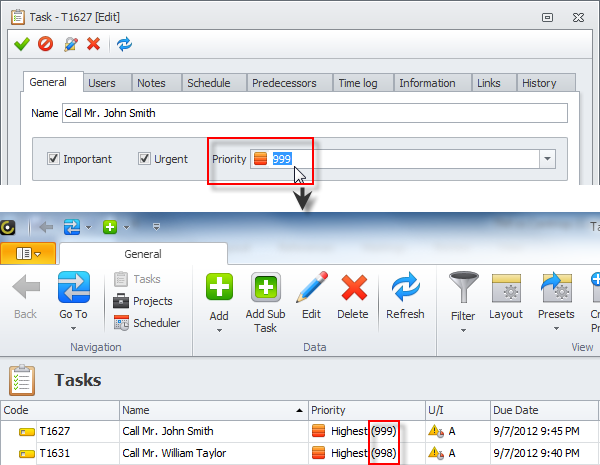
Urgent/Important options let users relate tasks to 4 priority groups: A (Important and Urgent), B (Important), C (Urgent) and D (Not Important and Not Urgent):
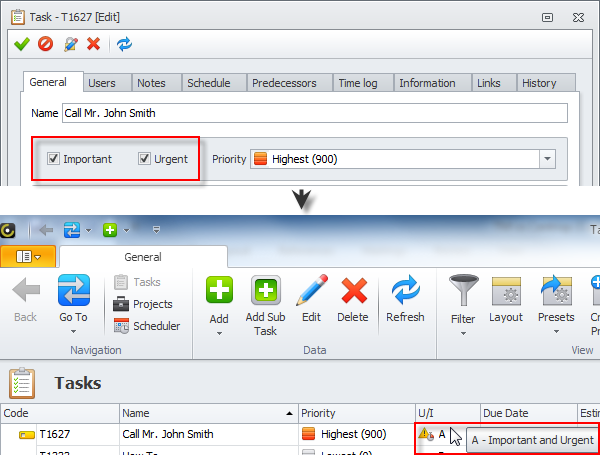
Learn how to set task priority
Other features added during the summer 2012: