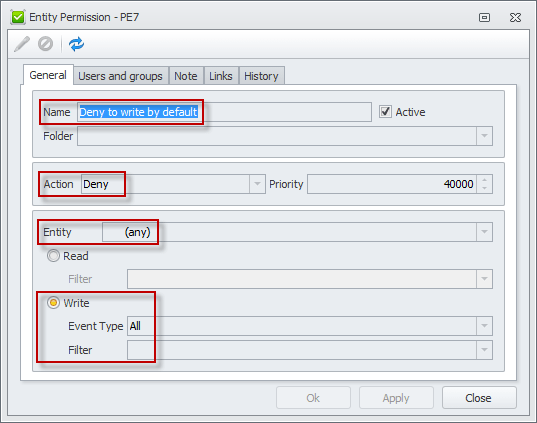How to List of default permissions
Each CentriQS database includes a set of default permission rules for the following entities:
Tip Learn how to set "read" and "write" permissions, how to analyze permissions, and how to set permissions.
Entity "Appointment"
There are four default permission rules for the Appointment entity.
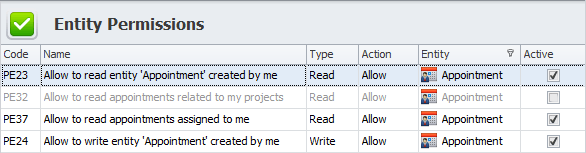
Allow to read entity 'Appointment' created by me
This permission rule allows users to view appointments they created, so users cannot view appointments created by other users.
Allow to write entity 'Appointment' created by me
This permission rule allows users to create appointments, and then edit and delete appointments they created, so users cannot edit and delete appointments created by other users.
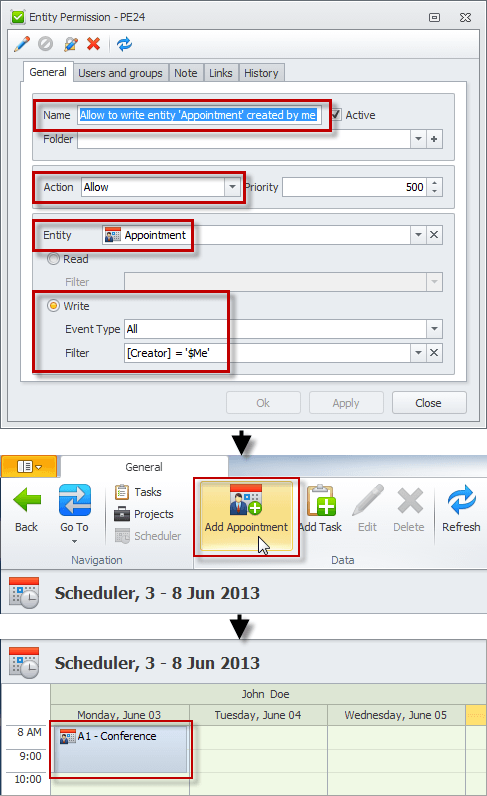
Allow to read appointments assigned to me
This permission rule allows users to view appointments they are assigned to, so users cannot view appointments that are not assigned to them.
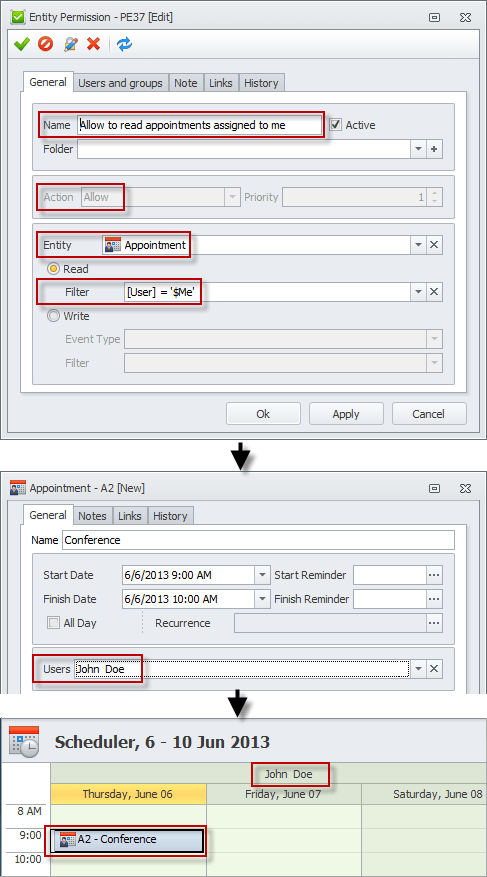
Allow to read appointments related to my projects
This permission rule allows users to view appointments related to a project, only if they are team members of this project.
Note This rule is inactive by default, so you need to select the Active check box to make it active.
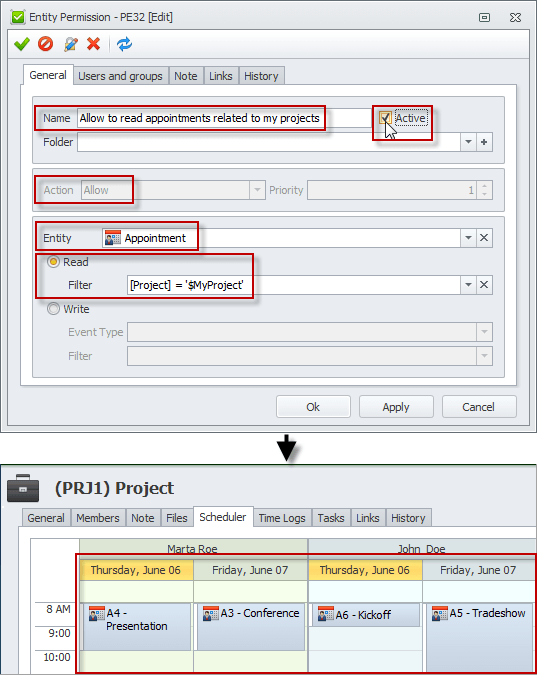
Entity "File"
There are two default permission rules for the File entity.
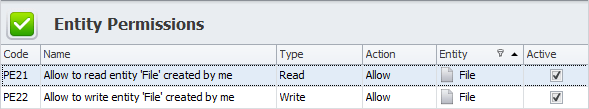
Tip Learn how to use files.
Allow to read entity 'File' created by me
This permission rule allows users to view files they created, so users cannot view files created by other users.
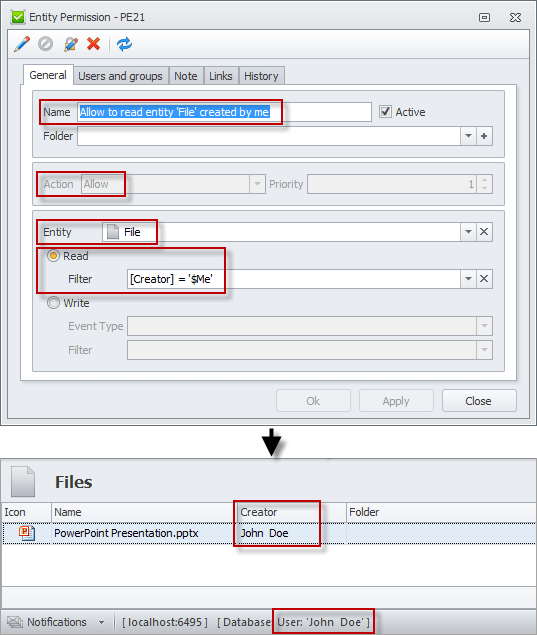
Allow to write entity 'File' created by me
This permission rule allows users to create files, and then edit and delete files they created, so users cannot edit and delete files created by other users.
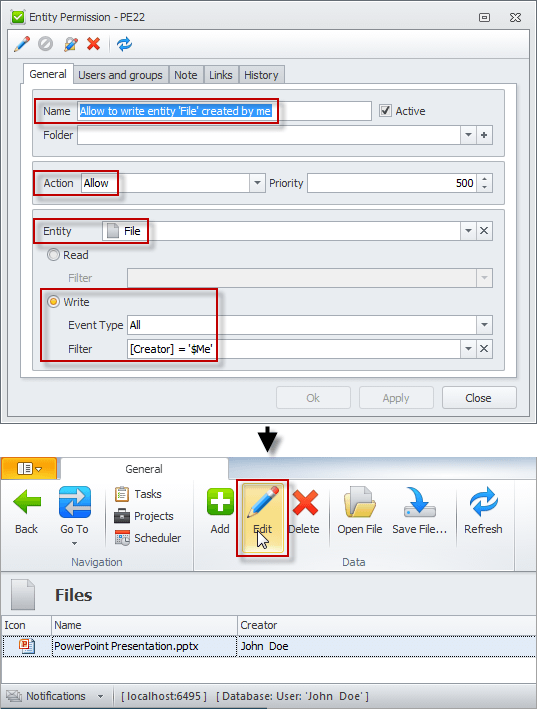
Entity "Folder"
There are two default permission rules for the Folder entity.
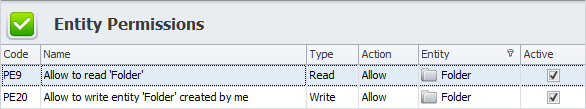
Allow to read 'Folder'
This permission rule allows users to view all folders in the Folders pane.
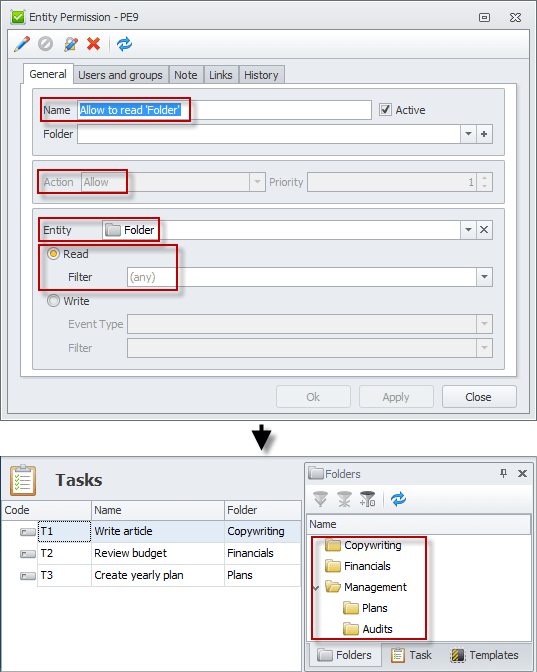
Tip Learn how to restrict access to entities by folders and how to use folders.
Allow to write entity 'Folder' created by me
This permission rule allows users to create folders, and then edit and delete folders they created, so users cannot edit and delete folders created by other users.
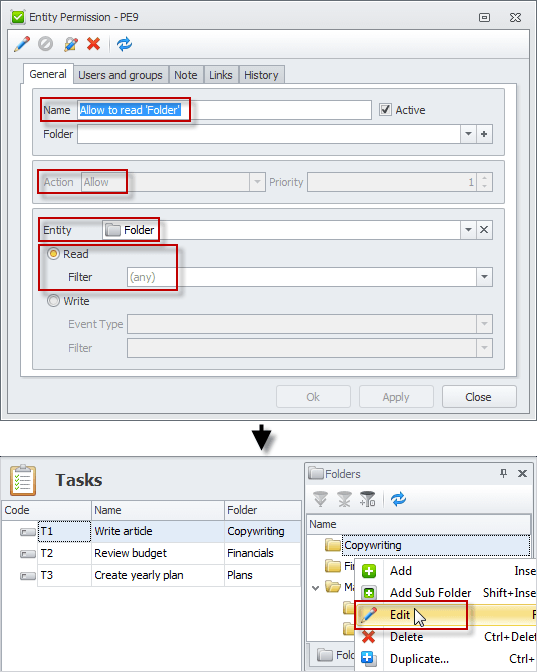
Entity "Project"
There are two default permission rules for the Project entity.
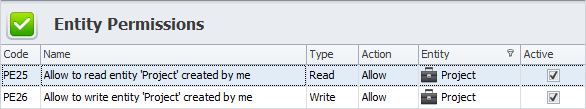
Allow to read entity 'Project' created by me
This permission rule allows users to view projects they created, so users cannot view projects created by other users.
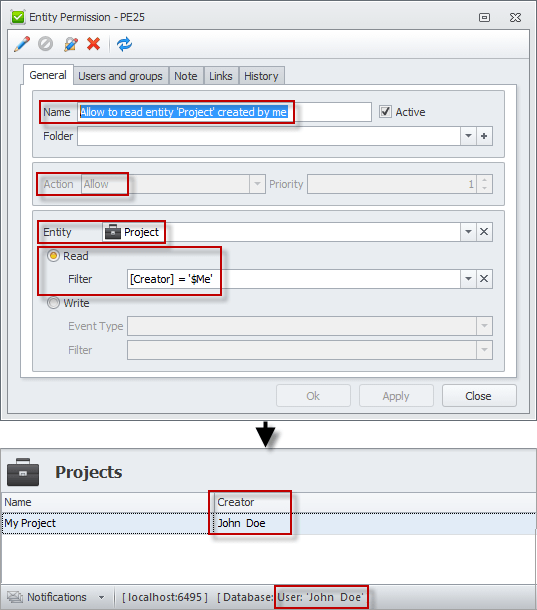
Allow to write entity 'Project' created by me
This permission rule allows users to create projects, and then edit and delete projects they created, so users cannot edit and delete projects created by other users.
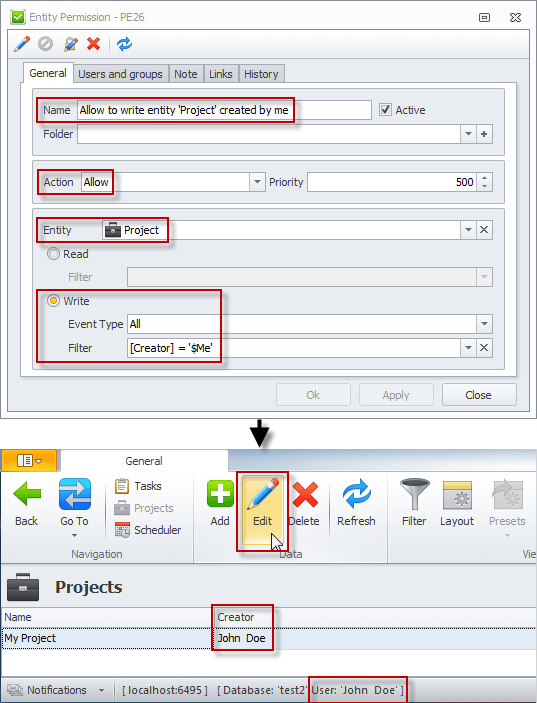
Entity "Task"
There are seven default permission rules for the Task entity.
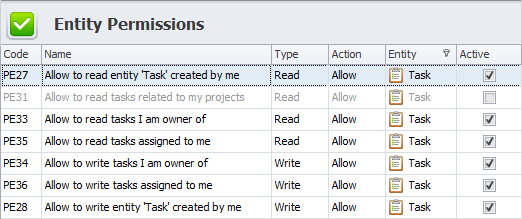
Tip Learn more about permission rules of the Task entity in the article How to analyze permissions.
Entity "Template"
There are two default permission rules for the Template entity.
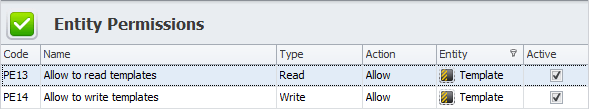
Tip Learn how to use templates.
Allow to read templates
This permission rule allows users to view all templates in the Folders pane.
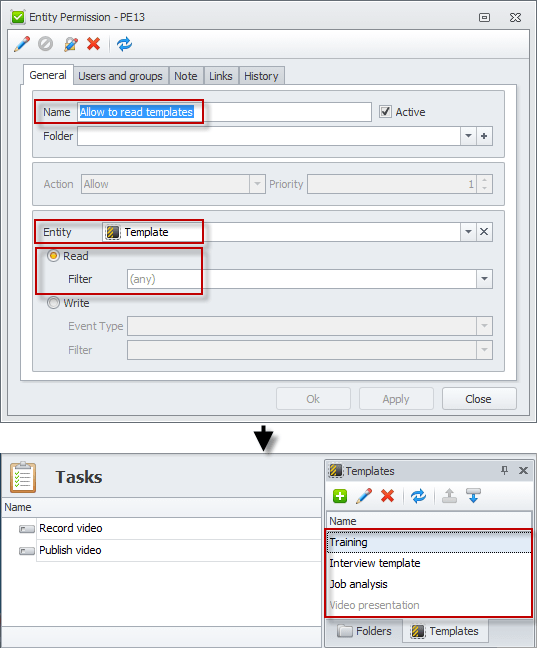
Allow to write templates
This permission rule allows users to create, edit, and delete templates.
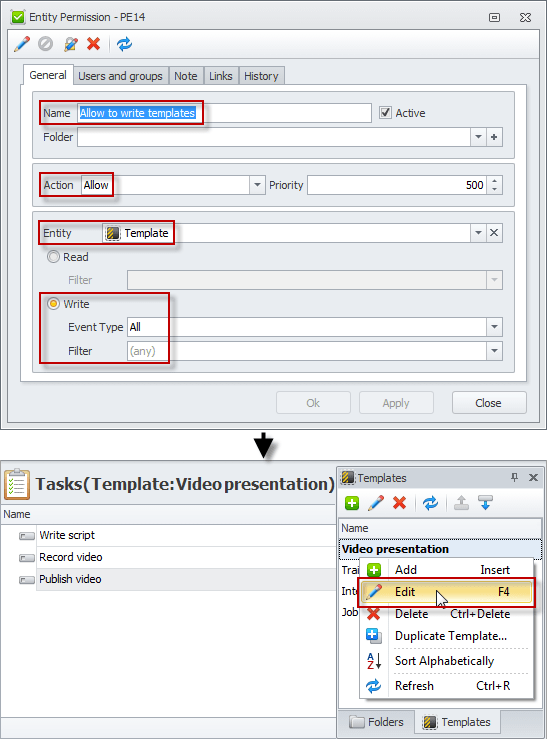
Entity "User"
There are four default permission rules for the User entity.
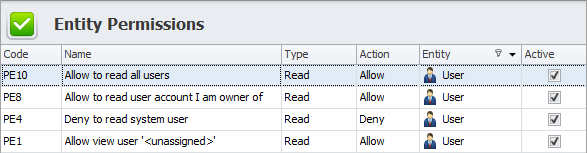
Allow to read all users
This permission rule allows users to view all user accounts created in the database.
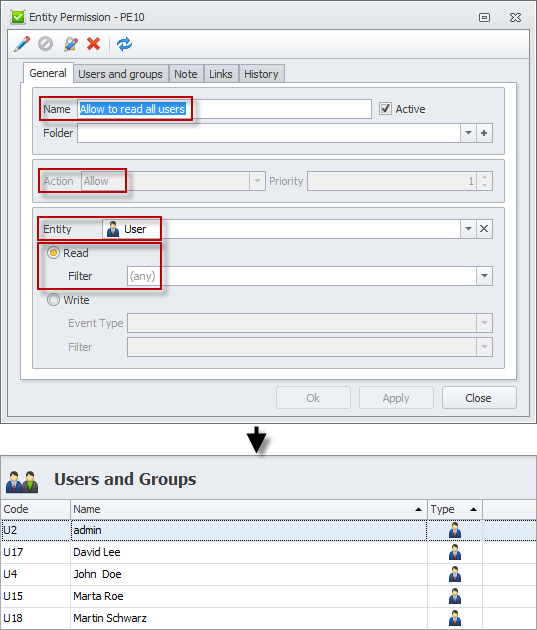
Tip Learn how to add users and groups.
Allow to read user account I am owner of
This permission rule allows users to view only their own user accounts created in the database; however, it doesn't work until you make the Allow to read all users permission rule inactive.
Note This permission rule serves system purposes, so it cannot be edited or deleted.
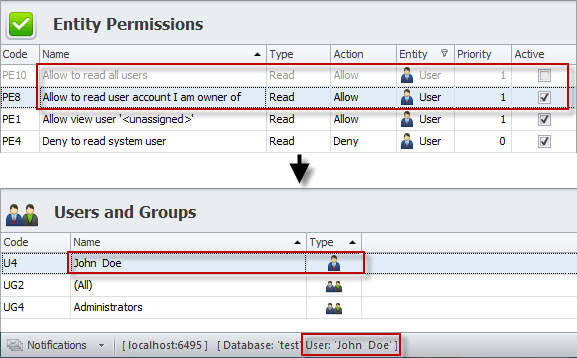
Tip Learn how to allow users to reset their authentication password only.
Allow view user '<unassigned>' and Deny to read system user
These permission rules serve system purposes, so they cannot be edited or deleted.
Entity "User Group"
There are three default permission rules for the User Group entity.
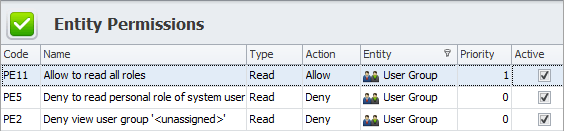
Allow to read all roles
This permission rule allows users to view all user groups created in the database.
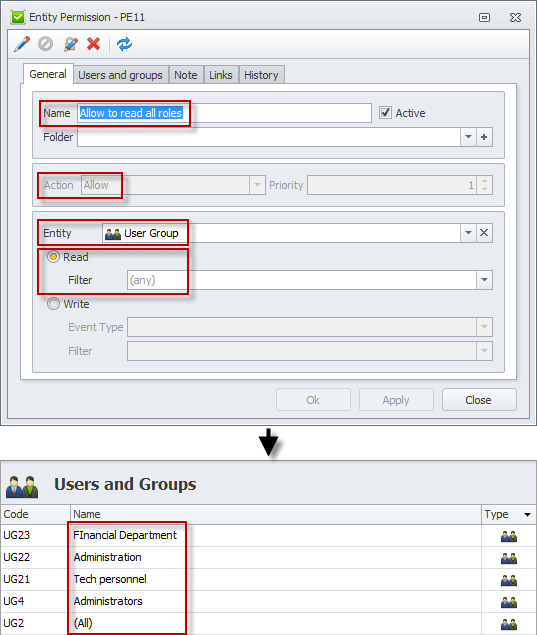
Deny to read personal role of system user and Deny to view user group '<unassigned>'
These permission rules serve system purposes, so they cannot be edited or deleted.
Any Entity
There are three default permission rules for any entity.
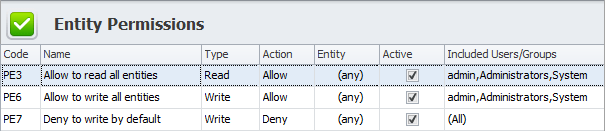
Allow to read all entities
This permission rule allows to view all entities.
Note By default, this permission rule works for the Admin user and the Administrators user group only.
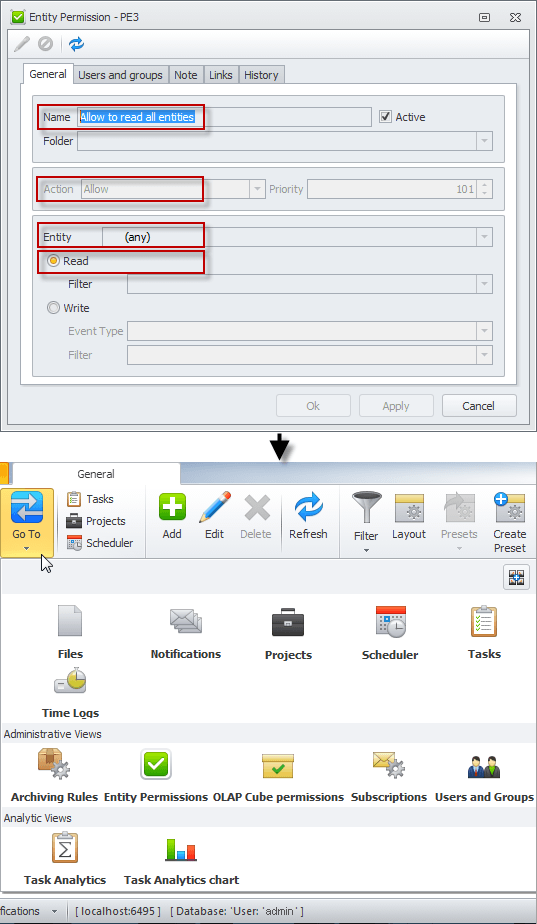
Allow to write all entities
This permission rule allows to create, edit, and delete all entities.
Note By default, this permission rule works for the Admin user and the Administrators user group only.
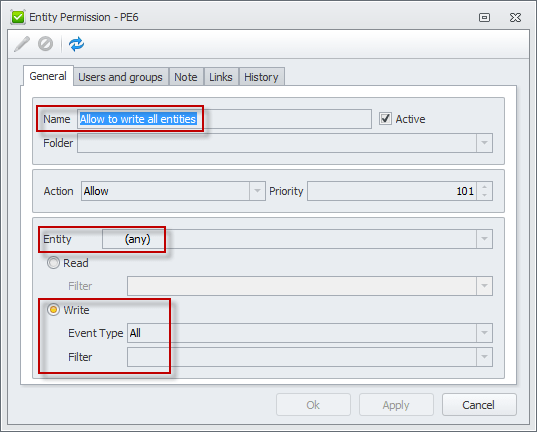
Deny to write by default
This permission rule denies all users, except for administrators, to edit any and all entities available in the database.
Note This permission rule has the lowest possible priority (40,000), so it works only if there is no Allow to Write permission rule for the given entity.