How to Change the maximum number of records that view displays
You can get the message "The results for view 'X' contains too many records".
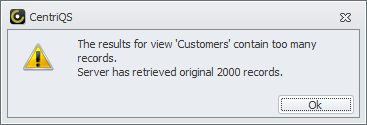
To change the default maximum number of records that view displays
- Log on to the database in Configurator, click the right-pointing arrow next to Database, click Options, and then enter required number in the Max Records Fetched box in the General Options form.
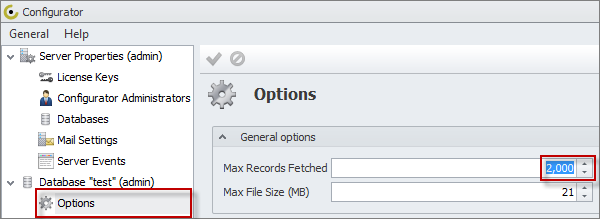
Tip If you dramatically increase the maximum number of records that view displays, the program may start working slower, so you'd better set filters instead.