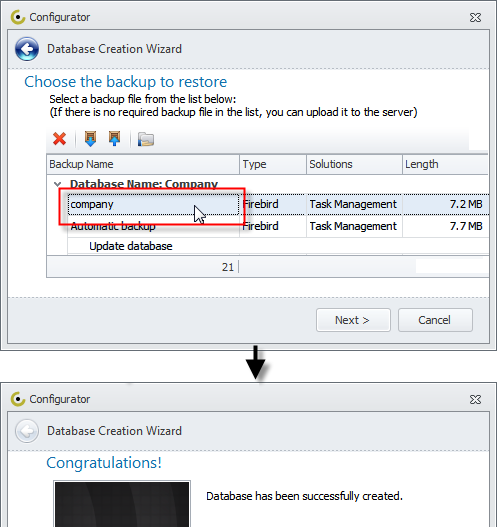How to Create a new database from backup
You can create a new database by restoring a backup file.
To create a new database from backup
2. Click Databases, and then, click Restore on the Databases toolbar .
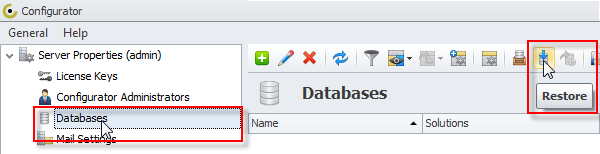
3. In the Select backup for restoring database dialog box, click Upload backup; then in the Select backup file for uploading to server dialog box, click the required backup file, and then click Open.
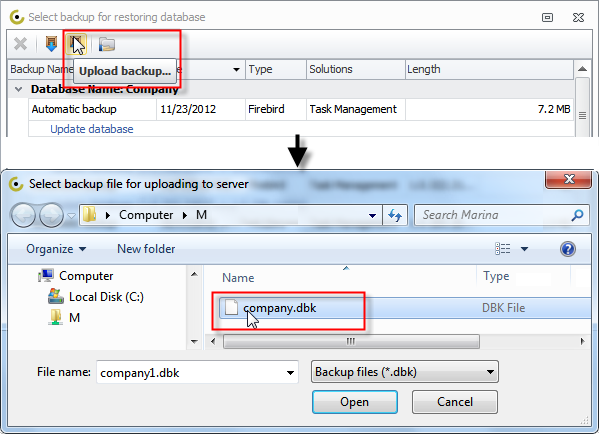
4. Click Database Creation Wizard (+) on the Databases toolbar, and on the Choose the way to create a database page of the Database Creation Wizard, click Create a new database by restoring a backup file.
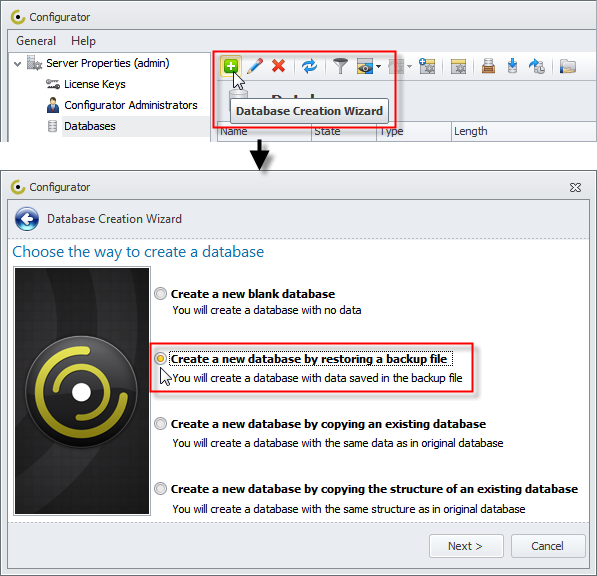
5. On the page Choose the backup to restore of the Database Creation Wizard, click the backup file that you have uploaded, and continue the process of database creation.