What is Database Software for Business?
Database software is a computer program intended to create and manipulate databases. Such a program employs a standardized method of collecting, organizing, capturing, and performing queries to manage data. It captures incoming data, catalogues it, and then provides users with effective methods for data manipulation and extraction.
What is a Database?
Database is an organized collection of information that can be stored and presented as a set of text files, spreadsheets, graphs, or many other forms. An example of database can be a simple electronic address book in which information (names, addresses, numbers, emails, etc.) is presented as a spreadsheet.
Every kind of database can be described by its schema which represents the tables, fields and their relationships, indexes, functions, and other elements of the database. Database schema can contain unstructured or structured information, and this differentiation defines rational and non-rational types of database.
Databases are widely used in business to keep and manage business information. For example, all information on business contacts and clients can be organized into a customer database in which salespeople can create client profiles, view contacts, make records, track orders, and do other manipulations.
What are Types of Database Software?
Database software programs can be of several types including Desktop, Server, and Web-enabled. Desktop solutions are simple and designed for single users to run on desktop or PC. Server solutions let create and manage multi-user databases for organizing and updating large amounts of information in client-server environments. Web-enabled solutions provide a database management platform that supports Web integration and lets desktop users access and manage databases over Internet browsers.
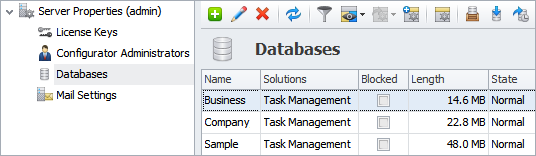
What is Database Software?
The main idea behind any type of computer database software is to organize and manage information so that users can easily access and manipulate it. Such software performs minimal mathematical operations, maintains data integrity, and provides information immediately on demand and in the form desired by users (e.g. Microsoft Access alternative, IBM DB2, Oracle Database).
Benefits by Database Software
An organization that needs to create a business database and decides on one or another dedicated program will gain a number of benefits, including:
- Storing information - now all business data is captured and stored in one digital storage
- Multi-user access - the database can be easily accessed and updated by multiple users simultaneously
- Data projection - all information can be classified, duplicated and protected from unauthorized access
- Fast search and retrieval - users are enabled to easily navigate through the database and quickly find necessary records
- Growing business efficiency - computer database technology requires a sizable initial investment but once implemented it minimizes costs and increases overall business efficiency.
Database Customization Solutions for Business
Database customization means consolidating all company information in one database that can be configured and tailored according to the business needs and for easier, cheaper and more convenient data analysis, retrieval and reporting. It enables you to write specific business rules, create custom entities and tables, and add workflows to develop a cost-effective tailored solution that streamlines your business and improve personnel productivity.
The greatest advantage is that your database is designed and developed to your specifications. It works fine within your business environment and represents the best opportunity for your company to automate and become more efficient. The number of business functions and processes that can be improved is limited by your imagination only.
For example, custom database software enables you to design and configure the following business solutions tailored to your specific needs:
- Contact management
- Activity scheduling and task management
- Stock and inventory control
- Dashboard building
- Sales planning, analysis and reporting
- Employee profiling and job tracking
- Data calculations and analytics
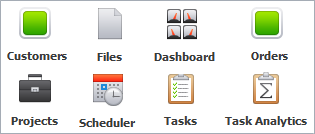
Business Data Security Best Practices
Database software is a great way for employees to access and use business information kept in one centralized database. In this regard, business data security is an extremely in-depth topic that relates to database protection, user access, and permission controls. Here are a few best practices to help you address this issue:
- Separate your company's web server and the database
- Encrypt stored files that relate to the database
- Store and encrypt backups
- Use firewall software on your server
- Keep the database current and up-to-date
- Consider minimizing use of 3rd-party programs
- Enable security controls on your server
What is CentriQS?
CentriQS is a database software program designed to store, organize, and manage business information. By means of CentriQS you can create a database and keep there all of your business data. This server-type software features advanced configuration capabilities that let you achieve customization and other benefits.
In particular, you can create custom entities in your database and specify their properties, workflows, tables. Custom entities will help you model your business objects (equipment, personnel, orders, clients, etc.) and processes (prospecting, accounting, recruiting, etc.). CentriQS ensures business data security - this capability allows you to make manual/automatic backups, keep your database up-to-date, set user permissions, avoid use of any 3rd-party apps, etc.
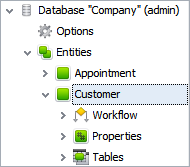
Prev.: Easy-to-Use and Low-Cost Small Business Database Solution || Next: Compare Access vs Excel Data Structures
Next steps
{
Check out CentriQS FEATURES & SCREENSHOTS
Watch 7-minute CentriQS VIDEO OVERVIEW
Learn how to use CentriQS in KNOWLEDGE BASE
DOWNLOAD CentriQS 30-day Free Trial Version
CONTACT US to get help with CentriQS Database Design & Configuration